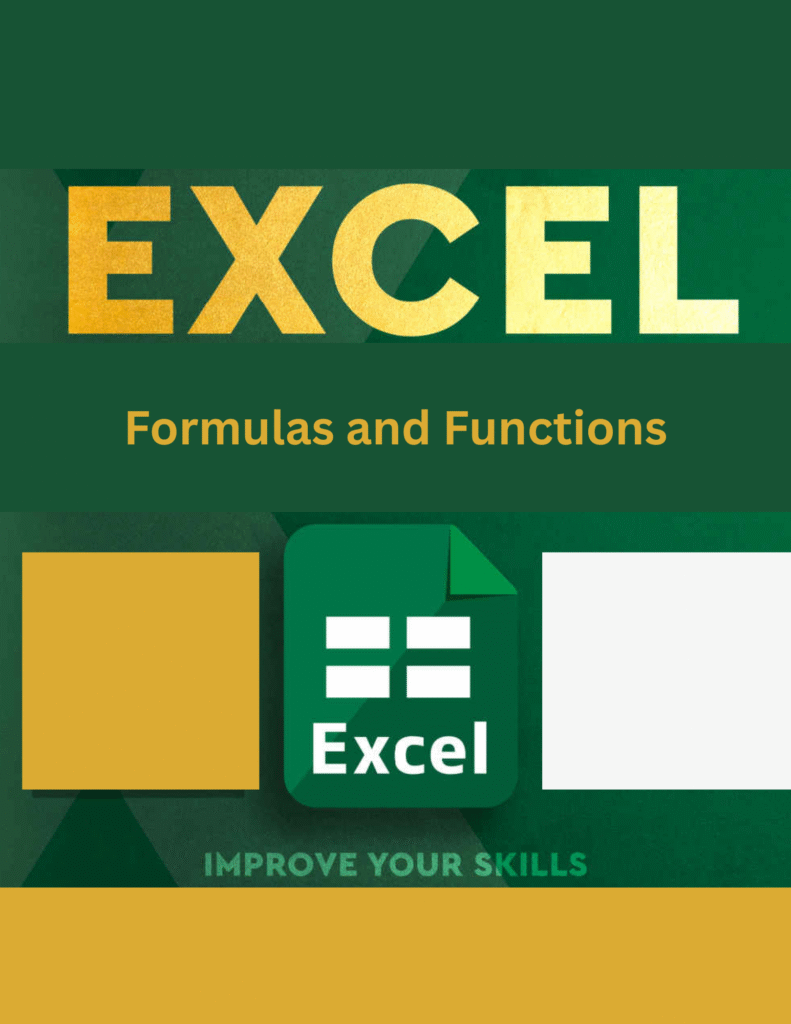Excel Formulas AND FUNCTIONS
What Are Excel Formulas?
Excel formulas are powerful expressions that enable users to perform calculations, analyze data, and manipulate information within spreadsheets. These formulas serve as the backbone of data analysis in Microsoft Excel, transforming raw numbers into meaningful insights for business decisions and operational management.
Every Excel formula starts with an equals sign (=), which signals to the application that the following content should be processed as a calculation rather than displayed as regular text. This fundamental requirement distinguishes formulas from standard cell entries.
Core Components of Excel Formulas
Excel formulas can include several key elements:
- Mathematical operators (+, -, *, /, ^)
- Cell references (A1, B2, C3:E10)
- Built-in functions (SUM, AVERAGE, etc.)
- Constants and values (numbers, text strings)
- Logical operators (AND, OR, NOT)
Essential Excel Functions Every User Should Master
Understanding these fundamental functions will significantly enhance your spreadsheet capabilities:
Mathematical Functions
SUM()– Calculates the total of selected cellsAVERAGE()– Determines the mean value of a rangeMIN()– Identifies the smallest value in a datasetMAX()– Finds the largest value in a rangeCOUNT()– Counts cells containing numerical valuesPOWER()– Raises a number to a specified powerCEILING()– Rounds numbers up to the nearest integer or multipleFLOOR()– Rounds numbers down to the nearest integer or multiple
Text Manipulation Functions
CONCAT()– Combines text from multiple cellsTRIM()– Removes extra spaces from textREPLACE()– Substitutes specific characters within textSUBSTITUTE()– Replaces occurrences of specified textLEFT()– Extracts characters from the beginning of textRIGHT()– Extracts characters from the end of textMID()– Extracts characters from the middle of textUPPER()– Converts text to uppercaseLOWER()– Converts text to lowercasePROPER()– Capitalizes the first letter of each word
Date and Time Functions
NOW()– Returns current date and timeTODAY()– Returns current dateDATEDIF()– Calculates differences between dates
Lookup and Reference Functions
VLOOKUP()– Searches vertically in tables for specific valuesHLOOKUP()– Searches horizontally in tables for specific values
Logical Functions
IF()– Performs conditional logic based on specified criteria
oVERVIEW OF FORMULAS IN EXCEL
Beyond Built-in Functions
Excel formulas extend beyond predefined functions to include custom expressions and arithmetic operations. Users can create complex calculations using basic mathematical operators, combine multiple functions, or develop logical statements that don’t rely on built-in functions.
These capabilities make Excel formulas incredibly versatile for various applications, from simple budget calculations to sophisticated business analytics and reporting systems.
Benefits of Mastering Excel Formulas
Proficiency in Excel formulas enables users to:
- Automate repetitive calculations
- Generate dynamic reports and dashboards
- Perform complex data analysis
- Create efficient business solutions
- Improve productivity and accuracy in data management
Whether you’re managing financial records, analyzing sales data, or creating operational reports, understanding Excel formulas is essential for leveraging the full potential of this powerful spreadsheet application.
Download list of excel formulas and functions